See Part 1, Click here
How we made a remote session seem face to face –
We used an app called Zoom (see https://zoom.us/) for the call.
We like this because it allows us to listen to system audio, write notes, mark up a screen with a virtual pen, also, when you are doing multiple sessions, the virtual room stays there, it’s not like skype where you have to keep answering a call. So far we’ve used it for about 40 hours of calls and it is very stable and the call quality is good.
Using the Scrum Board – and Product Backlog Board
I made up a physical Scrum Board and Product Backlog Board. We had talked about using an electronic version, but I remember Jeff Sutherland, Joe Justice, and Henrik Kniberg recommending a physical board. We tried this and I personally would not do it any other way.
So I had a JPG file open op my desktop like this
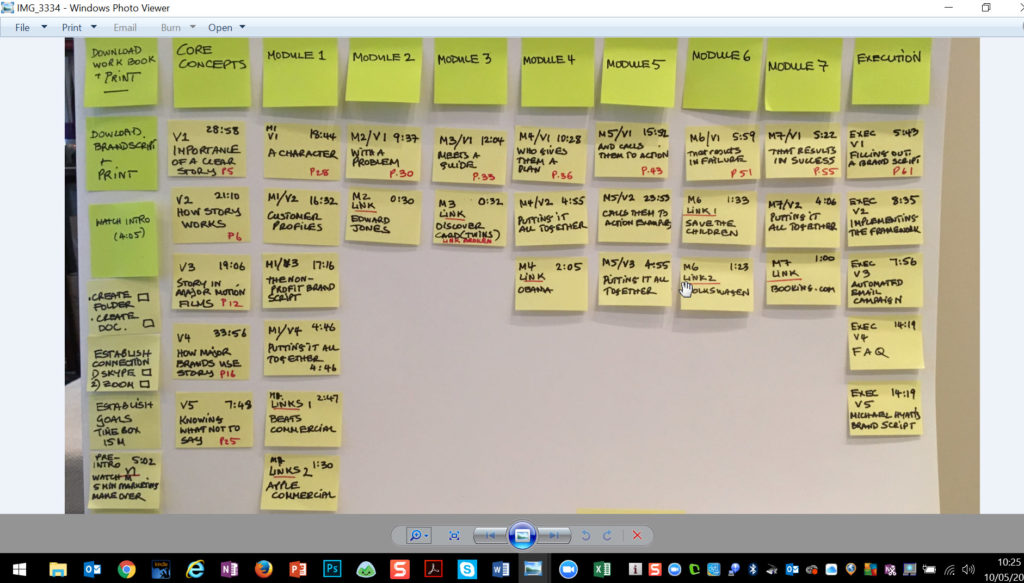
and since I was sharing my screen with my team, they could see the photo and I used my mouse to point and discuss.
As we were planning the next Sprint, I would turn on the laptop camera with zoom and locate my PC so the team could see what we were doing and how the Scrum board was progressing.
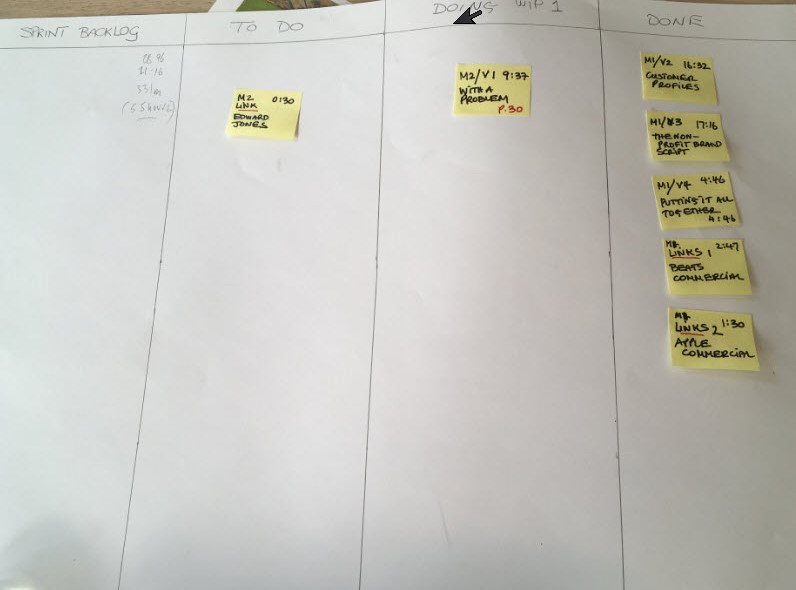
It was easy to take a photo and upload it and the versatility of being able to move cards around as we came up with new ideas was great. Note we had a WIP limit of 1 in the ‘Doing’ column.
Planning Points
Following Henrik’s advice. In his brilliant book (full details to be added here – it’s in one of his 3 books and I must locate it, in the meantime, read them all, they are brilliant!) Henrik Kniberg talks about planning and using points for velocity, and how at times this can be very time-consuming, so he used the number of stories or tickets as the number for velocity and this seemed to work really well for us and saved lot of time in planning, so that’s what we did.
45 Minute Sprints
We used 45-minute sprints and forced ourselves to stay withing that constraint.
After each card, we held the equivalent of our ‘Daily Stand-up’ as a review of what we had done and what we were going to do.
In speech writing I have often heard “Tell them what you are going to tell them, tell them, then tell them what you told them.” and in essence, this is what the ‘Daily Stand-up’ is. (An article on inc.com claims that the idea came from Aristotle, so we’re in good company!)
Sprint Review and Sprint Retrospective
We did these after each 45-minute sprint and they went very well – our demo was reading to each other what we had written for that section of the Story Brand which would have a specific place on the site we are creating.
Velocity with QUALITY!
Ha! we managed to increase velocity by increasing the speed controller on the video, up to 2.5 times the speed on certain tracks and then slowing it down at crucial times. We noticed that the faster we listened to it, the more we had to focus, so that was a good strategy. I also worked out that the videos all had the same introduction which lasted 1 minute, so we skipped this. So, by sprint 4 we doubled velocity.
Sprint 5 we increased it again, but in our retrospective, we agreed that we were going too fast and that quality was suffering so in sprint 7 we slowed down a little. As it was approaching 10pm, we decided to carry on and finish, and the last sprint was double time (90 min) or you could say we skipped the review and retrospective after Sprint 6.
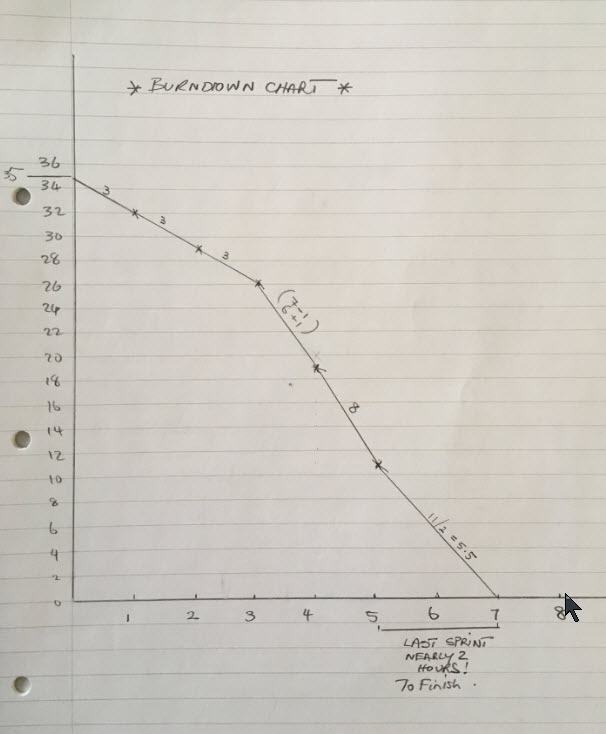
Teamwork.com – printing backlog items in the future
We used a program called Teamwork to manage the Backlog and it works really well for us. We will try printing a pdf of the Product Backlog Items (PBI’s) in future and cut them out and stick them onto cards with the Acceptance Criteria on the back.
Team Members:
All Day Sunday 7th May 2017
Riccardo Mariti
Alasdair McWilliam
Let me know if you would like to see a recording of one of our sessions!